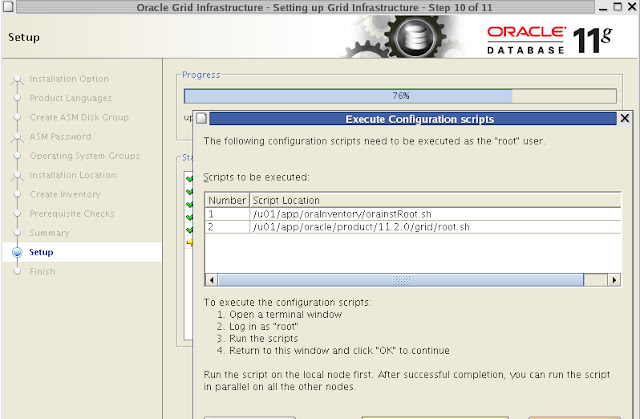Error statement
[oracle@blr221012 dbs]$ rman TARGET sys/*****@B12500DV AUXILIARY sys/****@B12500DV_DESTRecovery Manager: Release 11.2.0.2.0 - Production on Mon Dec 17 11:11:24 2012
Copyright (c) 1982, 2009, Oracle and/or its affiliates. All rights reserved.
connected to target database: B12500DV (DBID=3563904870)
connected to auxiliary database: B12500DV (not mounted)
RMAN> RUN
{
2> 3> SET NEWNAME FOR DATAFILE 1 TO '/orasw/oracle/app/oracle/oradata/B12500DV/system01.dbf';
SET NEWNAME FOR DATAFILE 2 TO '/orasw/oracle/app/oracle/oradata/B12500DV/sysaux01.dbf';
SET NEWNAME FOR DATAFILE 3 TO '/orasw/oracle/app/oracle/oradata/B12500DV/undotbs01.dbf';
4> 5> 6> SET NEWNAME FOR DATAFILE 4 TO '/orasw/oracle/app/oracle/oradata/B12500DV/users01.dbf';
SET NEWNAME FOR DATAFILE 5 TO '/orasw/oracle/app/oracle/oradata/B12500DV/example01.dbf';
SET NEWNAME FOR DATAFILE 6 TO '/orasw/oracle/app/oracle/oradata/B12500DV/cists01.dbf';
7> 8> 9> SET NEWNAME FOR TEMPFILE 1 TO '/oradatat/temp01.dbf';
DUPLICATE TARGET DATABASE TO 'B12500DV' FROM ACTIVE DATABASE
10> 11> SPFILE
SET LOG_FILE_NAME_CONVERT '/orasw/oracle/app/oracle/oradata/B12500DV/','/orasw/oracle/app/oracle/oradata/B12500DV/'
12> 13> SET DB_FILE_NAME_CONVERT '/orasw/oracle/app/oracle/oradata/B12500DV/','/orasw/oracle/app/oracle/oradata/B12500DV/'
LOGFILE
14> 15> GROUP 3 ('/orasw/oracle/app/oracle/oradata/B12500DV/redo03.log') SIZE 50M REUSE,
16> GROUP 4 ('/orasw/oracle/app/oracle/oradata/B12500DV/redo04.log') SIZE 100M REUSE,
17> GROUP 5 ('/orasw/oracle/app/oracle/oradata/B12500DV/redo05.log') SIZE 100M REUSE,
18> GROUP 6 ('/orasw/oracle/app/oracle/oradata/B12500DV/redo06.log') SIZE 100M REUSE,
GROUP 7 ('/orasw/oracle/app/oracle/oradata/B12500DV/redo07.log') SIZE 100M REUSE,
19> 20> GROUP 8 ('/orasw/oracle/app/oracle/oradata/B12500DV/redo08.log') SIZE 100M REUSE,
21> GROUP 9 ('/orasw/oracle/app/oracle/oradata/B12500DV/redo09.log') SIZE 100M REUSE;
}
22>
executing command: SET NEWNAME
executing command: SET NEWNAME
executing command: SET NEWNAME
executing command: SET NEWNAME
executing command: SET NEWNAME
executing command: SET NEWNAME
executing command: SET NEWNAME
Starting Duplicate Db at 17-DEC-12
RMAN-00571: ===========================================================
RMAN-00569: =============== ERROR MESSAGE STACK FOLLOWS ===============
RMAN-00571: ===========================================================
RMAN-03002: failure of Duplicate Db command at 12/17/2012 11:11:37
RMAN-05501: aborting duplication of target database
RMAN-05537: DUPLICATE without TARGET connection when auxiliary instance is started with spfile cannot use SPFILE clause
Reason:
Auxiliary instance was started with spfile and we specified spfile in duplicate command as below. RMAN cannot restore the server parameter file if the auxiliary database is already started with a server parameter fileRUN
{
SET NEWNAME FOR DATAFILE 1 TO '/orasw/oracle/app/oracle/oradata/B12500DV/system01.dbf';
SET NEWNAME FOR DATAFILE 2 TO '/orasw/oracle/app/oracle/oradata/B12500DV/sysaux01.dbf';
SET NEWNAME FOR DATAFILE 3 TO '/orasw/oracle/app/oracle/oradata/B12500DV/undotbs01.dbf';
SET NEWNAME FOR DATAFILE 4 TO '/orasw/oracle/app/oracle/oradata/B12500DV/users01.dbf';
SET NEWNAME FOR DATAFILE 5 TO '/orasw/oracle/app/oracle/oradata/B12500DV/example01.dbf';
SET NEWNAME FOR DATAFILE 6 TO '/orasw/oracle/app/oracle/oradata/B12500DV/cists01.dbf';
SET NEWNAME FOR TEMPFILE 1 TO '/oradatat/temp01.dbf';
DUPLICATE TARGET DATABASE TO 'B12500DV' FROM ACTIVE DATABASE
SPFILE
PASSWORD FILE
NOFILENAMECHECK
LOGFILE
GROUP 3 ('/orasw/oracle/app/oracle/oradata/B12500DV/redo03.log') SIZE 50M REUSE,
GROUP 4 ('/orasw/oracle/app/oracle/oradata/B12500DV/redo04.log') SIZE 100M REUSE,
GROUP 5 ('//orasw/oracle/app/oracle/oradata/B12500DV/redo05.log') SIZE 100M REUSE,
GROUP 6 ('/orasw/oracle/app/oracle/oradata/B12500DV/redo06.log') SIZE 100M REUSE,
GROUP 7 ('/orasw/oracle/app/oracle/oradata/B12500DV/redo07.log') SIZE 100M REUSE,
GROUP 8 ('/orasw/oracle/app/oracle/oradata/B12500DV/redo08.log') SIZE 100M REUSE,
GROUP 9 ('/orasw/oracle/app/oracle/oradata/B12500DV/redo09.log') SIZE 100M REUSE;
}
Solution:
Start the auxiliary database with a client parameter file or do not specify SPFILE in duplicate command if you had started auxiliary database using spfile.
Eg:
[oracle@blr221012 dbs]$ sqlplus '/as sysdba'
SQL*Plus: Release 11.2.0.2.0 Production on Mon Dec 17 11:03:30 2012
Copyright (c) 1982, 2010, Oracle. All rights reserved.
Connected to:
Oracle Database 11g Enterprise Edition Release 11.2.0.2.0 - 64bit Production
With the Partitioning, OLAP, Data Mining and Real Application Testing options
SQL> shut immediate;
ORA-01507: database not mounted
ORACLE instance shut down.
SQL> startup nomount pfile='/orasw/oracle/app/oracle/product/11.2.0/dbhome_1/dbs/initB12500DV.ora';
ORACLE instance started.
Total System Global Area 217157632 bytes
Fixed Size 2225064 bytes
Variable Size 159386712 bytes
Database Buffers 50331648 bytes
Redo Buffers 5214208 bytes
SQL> exit
OR
Use duplicate command as below.
RUN
{
SET NEWNAME FOR DATAFILE 1 TO '/orasw/oracle/app/oracle/oradata/B12500DV/system01.dbf';
SET NEWNAME FOR DATAFILE 2 TO '/orasw/oracle/app/oracle/oradata/B12500DV/sysaux01.dbf';
SET NEWNAME FOR DATAFILE 3 TO '/orasw/oracle/app/oracle/oradata/B12500DV/undotbs01.dbf';
SET NEWNAME FOR DATAFILE 4 TO '/orasw/oracle/app/oracle/oradata/B12500DV/users01.dbf';
SET NEWNAME FOR DATAFILE 5 TO '/orasw/oracle/app/oracle/oradata/B12500DV/example01.dbf';
SET NEWNAME FOR DATAFILE 6 TO '/orasw/oracle/app/oracle/oradata/B12500DV/cists01.dbf';
SET NEWNAME FOR TEMPFILE 1 TO '/oradatat/temp01.dbf';
DUPLICATE TARGET DATABASE TO 'B12500DV' FROM ACTIVE DATABASE
PASSWORD FILE
NOFILENAMECHECK
LOGFILE
GROUP 3 ('/orasw/oracle/app/oracle/oradata/B12500DV/redo03.log') SIZE 50M REUSE,
GROUP 4 ('/orasw/oracle/app/oracle/oradata/B12500DV/redo04.log') SIZE 100M REUSE,
GROUP 5 ('//orasw/oracle/app/oracle/oradata/B12500DV/redo05.log') SIZE 100M REUSE,
GROUP 6 ('/orasw/oracle/app/oracle/oradata/B12500DV/redo06.log') SIZE 100M REUSE,
GROUP 7 ('/orasw/oracle/app/oracle/oradata/B12500DV/redo07.log') SIZE 100M REUSE,
GROUP 8 ('/orasw/oracle/app/oracle/oradata/B12500DV/redo08.log') SIZE 100M REUSE,
GROUP 9 ('/orasw/oracle/app/oracle/oradata/B12500DV/redo09.log') SIZE 100M REUSE;
}